之前讨论了项目启动和挂载,这节是项目内部结构
关键词:组件、控制反转、自动装配
- 组件:项目中被 controller、service、repository、component、bean 装饰的类等;
- 控制反转:
IOC(Inversion Of Control),FastApiBoot通过固定的装饰器收集组件,进行管理和实例化,而不需要使用者手动实例化; - 自动装配:在需要使用组件的地方,传入组件类型(或组件类型 + 组件名),从自动
FastApiBoot容器中查找并进行装配;
1. 组件的类型
各组件类型枚举类如下:
python
class BeanType(Enum):
BEAN = 'Bean'
COMPONENT = 'Component'
CONTROLLER = 'Controller'
SERVICE = 'Service'
REPOSITORY = 'Repository'含义如下:
| 组件类型 | 含义 |
|---|---|
Bean | 定制实例进行装配,普通组件 |
Component | 普通组件 |
Controller | 控制层 |
Service | 服务层 |
Repository | 数据层 |
2. 组件的收集
- 在创建
FastApiBoot实例时,会递归扫描启动文件所在目录下所有.py 文件,将所有在模块加载时能识别的、被以上装饰器装饰的组件收集到容器中; Bean定义写在模块顶层、作为模块中类(可以嵌套)的成员等都会被正确收集,但 定义在函数中会被忽略,早扫描导入包时并不会运行那些函数;Bean只能装饰函数且必须显式指定返回值类型,不然不知道它是啥类型;
- 其他组件限制必须写在模块顶层;
Bean收集的是函数返回的实例,而其他装饰器收集的是类(需要进行实例化再装配);
python
from fastapi_boot import Bean
class User:
def __init__(self, name, age):
self.name = name
self.age = age
# ok
@Bean('user1')
def get_user1() -> User:
return User('zs', 20)
def foo():
# ignore
@Bean('user2')
def get_user2() -> User:
return User('ls', 21)
class C:
class D:
# ok
@Bean('user3')
def get_user1() -> User:
return User('ww', 22)python
# Component、Repository、Controller are similar to Service
from fastapi_boot import Service
# ok
@Service
class UserService:
...
def foo():
# error
@Service
class GoodsService:
...
return GoodsService
class C:
class D:
# error
@Service
class OrderService:
...3. 组件的自动装配
1. 概述
FastApiBoot会为每个FastApiBootApplication的每种组件维护一个列表,在需要时会从中查找所需组件并自动 完成赋值装配;
通过AutoWired函数来实现自动装配(py 的装饰器只能装饰类或函数,考虑了 set 方法、构造器等,最后还是选择不用装饰器,直接包在变量外面👀);
2. 例子
然后通过一个例子来看看用法
项目结构如下: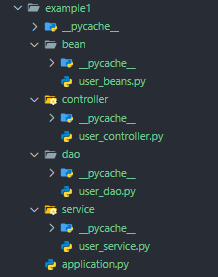
- 首先定义用户类
python
from fastapi_boot import Bean
from pydantic import BaseModel
class User(BaseModel):
id: int
name: str
age: int
def play(self):
print(f'{self.name} is playing.')
def increment_age(self):
self.age += 1
@Bean('user1')
def get_user1() -> User:
return User(id=1, name='zs', age=20)
@Bean('user2')
def get_user2() -> User:
return User(id=2, name='ls', age=21)
@Bean('user3')
def get_user3() -> User:
return User(id=3, name='ww', age=22)
@Bean('user4')
def get_user4() -> User:
return User(id=4, name='zl', age=23)- 再写 Dao 层
python
from typing import List
from fastapi_boot import Repository, AutoWired
from bean.user_beans import User
@Repository
class UserDao:
users: List[User] = [
AutoWired(User, 'user1'),
AutoWired(User, 'user2'),
AutoWired(User, 'user3'),
AutoWired(User, 'user4')
]
def get_user_by_id(self, id: int) -> List[User]:
return [i for i in self.users if i.id == id]- 之后是 Service 层
python
from fastapi.responses import JSONResponse
from fastapi_boot import Service, AutoWired
from dao.user_dao import UserDao
user_dao = AutoWired(UserDao)
@Service('user_service1')
class UserService:
def get_user_by_id(self, id: int) -> JSONResponse:
return JSONResponse(
content=dict(
msg='success',
data=[i.dict() for i in user_dao.get_user_by_id(id)]
)
)- 最后是 Controller 层
python
from fastapi import Path
from fastapi_boot import Controller, RequestMapping, GetMapping, AutoWired
from bean.user_beans import User
from service.user_service import UserService
@Controller
@RequestMapping('/user')
class UserController:
user_service = AutoWired(UserService, 'user_service1')
@GetMapping('/{id}', tags=['get user by id'], response_model=User)
def get_user_by_id(self, id: int = Path(...)):
return self.user_service.get_user_by_id(id)看下结果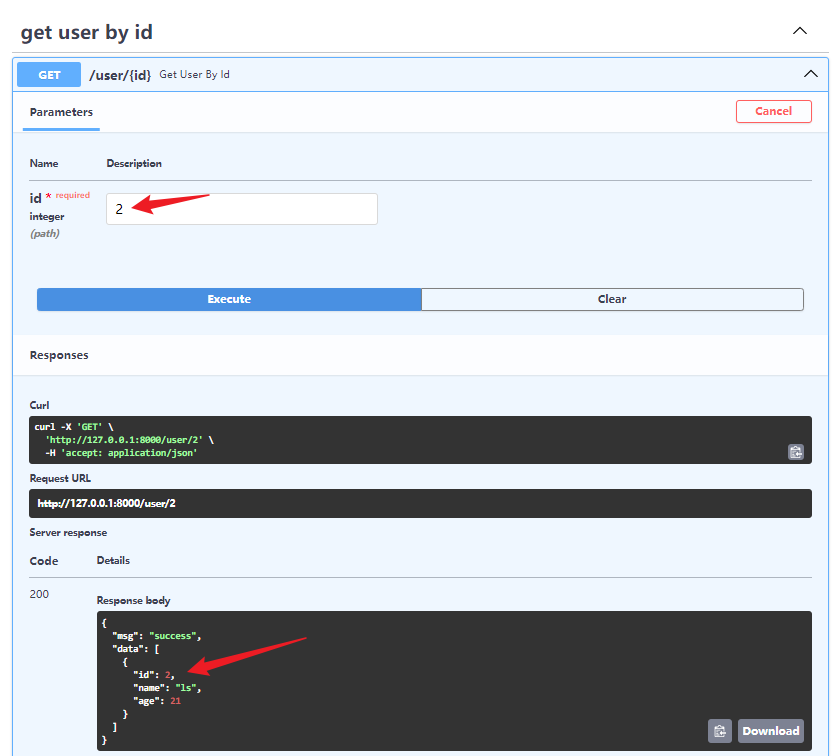
嗯,看起来确实还行😲
3. 过程梳理
接下来梳理一下
- 首先向容器注入了 4 个
Bean,参数字符串表示Bean名- 不写名只能按类型装配,但遇到 4 个 User 的情况,找不到装配哪个,就会失败;
- 写 Bean 名可以按照类型或名称装配;
- UserDao 中的静态变量
users自动装配了 4 个 User,可以使用self或UserDao获取; - UserService 中在模块顶层按照类型装配了 UserDao,并在获取用户时调用;
- UserController 将 UserService 自动装配为静态变量,处理请求时调用;
4. 装配总结
1. 在扫描过程中遇到 AutoWired 时 会不断检查是否扫描到了所需的组件,找到了则返回,超时(默认 10s )没找到会报错,可以在FastApiBootApplication初始化或静态调用时传入Config配置类实例来设置超时时间;
2. 可以根据类型AutoWired(User)或名字AutoWired(User, 'user1') 进行装配,用名字装配时类型只起到给编辑器代码提示的作用;
3. 选择在扫描时进行装配(即装配到模块顶层变量、类变量 上),而不是运行时(比如请求时才调用的函数内部),减少请求处理时装配的时间消耗;
祝贺⭐,现在你已经看完了FastApiBoot最核心的部分了