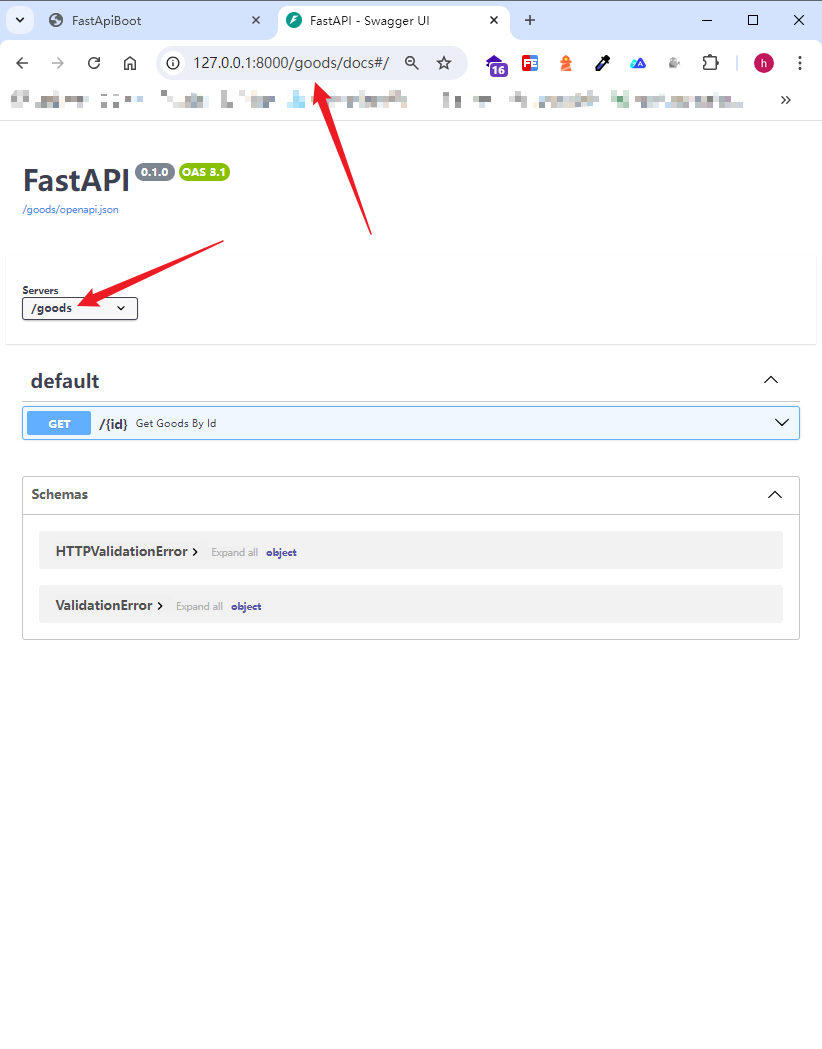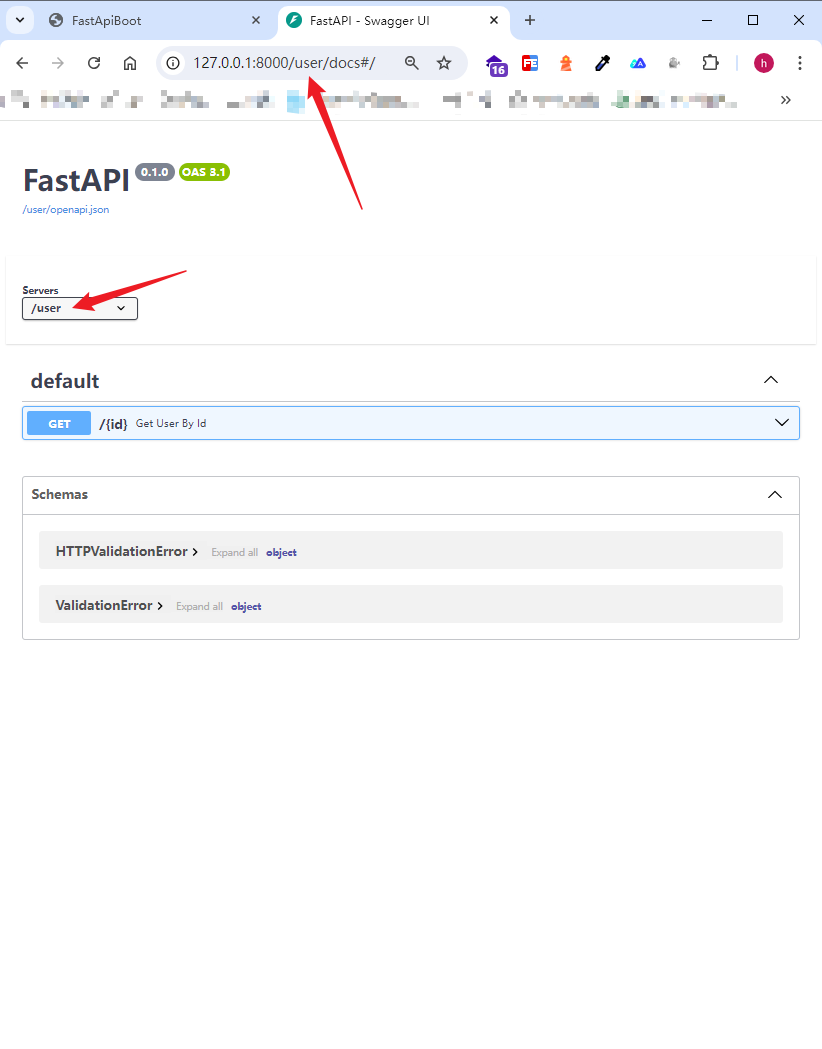1. 项目启动
有多种项目启动方式,可以根据自己的需求选择
项目结构: 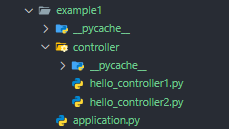
配置类说明
python
from typing import Annotated, Union
from pydantic import BaseModel, Field
class Config:
need_pure_api: Annotated[bool, Field(description='是否删除自带的api')] = False
scan_timeout_second: Annotated[Union[int, float], Field(gt=0,
description='扫描超时时间,超时未找到组件会报错')] = 101. 只运行项目
staticmethod
python
import os
from fastapi import FastAPI
from fastapi_boot import FastApiBootApplication, Config
app = FastAPI()
# config of project
config = Config(
need_pure_api=True,
scan_timeout_second=20
)
FastApiBootApplication.run_app(app, config)
def main():
os.system('fastapi dev application.py')
if __name__ == '__main__':
main()instance decorator
python
@FastApiBootApplication(app, config)
def main():
os.system('fastapi dev application.py')
if __name__ == '__main__':
main()2. 输出项目路由信息
项目路由信息类型
| 属性 | 类型 | 描述 |
|---|---|---|
simple_routes_records | List[SimpleRouteRecordItem] 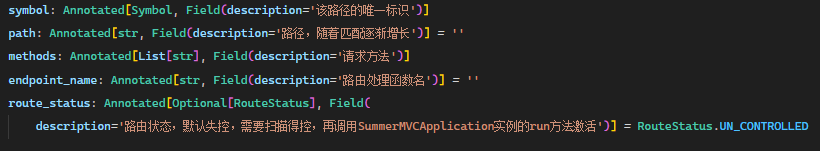 | 简单路由记录 |
serialized_simple_routes_records | ↑,Dict 序列化简单路由记录 | |
routes_records | List[RouteRecordItem extends SimpleRoutesRecords],多两个字段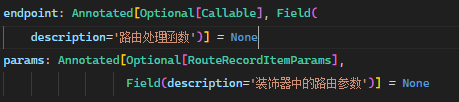 | 完整路由记录 |
routes_layers | List[RouteLayerItem] 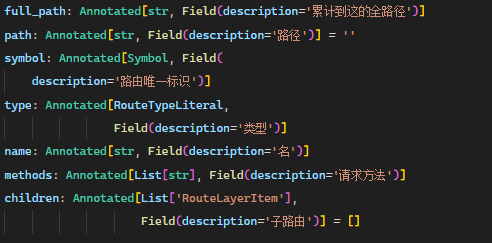 | 路由层级记录 |
serialized_routes_layers | ↑, Dict | 序列化路由层级记录 |
run instance
python
application = FastApiBootApplication(app, config)
application.run()
def main():
with open('./simple_route_record.json', 'w', encoding='utf8') as f:
json.dump(application.serialized_simple_routes_records,
f, indent=4, ensure_ascii=False)
with open('./route_layer.json', 'w', encoding='utf8') as f:
json.dump(application.routes_layers,
f, indent=4, ensure_ascii=False)
os.system('fastapi dev application.py')instance decorator
python
application = FastApiBootApplication(app, config)
@application
def main():
with open('./simple_route_record.json', 'w', encoding='utf8') as f:
json.dump(application.serialized_simple_routes_records,
f, indent=4, ensure_ascii=False)
with open('./route_layer.json', 'w', encoding='utf8') as f:
json.dump(application.serialized_routes_layers,
f, indent=4, ensure_ascii=False)
os.system('fastapi dev application.py')输出 json 例子
json
[
{
"symbol": {
"file_path": "xxx\\examples\\example1\\controller\\hello_controller1.py",
"context_path": "HelloController1.hello_world1"
},
"path": "/hello1",
"methods": ["GET"],
"endpoint_name": "hello_world1",
"route_status": "activate"
},
{
"symbol": {
"file_path": "xxx\\examples\\example1\\controller\\hello_controller2.py",
"context_path": "HelloController2"
},
"path": "/hello2",
"methods": ["GET"],
"endpoint_name": "HelloController2",
"route_status": "activate"
}
]json
[
{
"full_path": "",
"path": "",
"symbol": {
"file_path": "xxx\\examples\\example1\\controller\\hello_controller1.py",
"context_path": "HelloController1"
},
"type": "CBV",
"name": "HelloController1",
"methods": [],
"children": [
{
"full_path": "/hello1",
"path": "/hello1",
"symbol": {
"file_path": "xxx\\examples\\example1\\controller\\hello_controller1.py",
"context_path": "HelloController1.hello_world1"
},
"type": "ENDPOINT",
"name": "hello_world1",
"methods": ["GET"],
"children": []
}
]
},
{
"full_path": "/hello2",
"path": "/hello2",
"symbol": {
"file_path": "xxx\\examples\\example1\\controller\\hello_controller2.py",
"context_path": "HelloController2"
},
"type": "CBV",
"name": "HelloController2",
"methods": ["GET"],
"children": []
}
]2. 项目挂载
首先来看一下几种项目组织方式
- 相同类型的组件放在一起,例如
controller、service、dao等
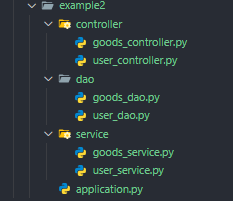
- 功能耦合的组件放在一起,例如用户模块、商品模块、聊天模块等
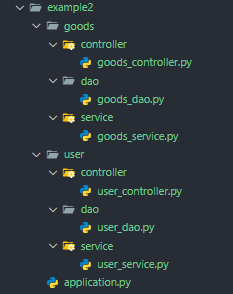
在 2 的基础上,使用FastAPI 的挂载功能,进一步拆分为子项目,分别作为独立的子应用
TIP
FastApiBoot只是对每个FastAPI实例添加了路由,并没有改变所有原有的 api;- 这里的挂载是
FastAPI之间的功能;
项目结构如下
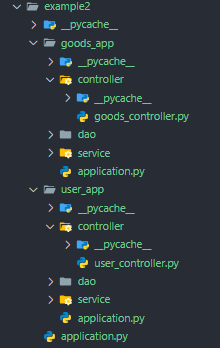 每个子应用之间相互独立,并且都有自己的启动文件,控制器中各写了一个 getById 的方法
每个子应用之间相互独立,并且都有自己的启动文件,控制器中各写了一个 getById 的方法
python
from fastapi import FastAPI
import uvicorn
from goods_app.application import app as goods_app
from user_app.application import app as user_app
app = FastAPI()
app.mount('/goods', goods_app)
app.mount('/user', user_app)
def main():
uvicorn.run('application:app', reload=True)
if __name__ == '__main__':
main()python
from fastapi import FastAPI
from fastapi_boot import FastApiBootApplication
app = FastAPI()
# You can create an instance of FastApiBootApplication to get some information about the sub-project.
FastApiBootApplication.run_app(app)python
from fastapi import FastAPI
from fastapi_boot import FastApiBootApplication
app = FastAPI()
FastApiBootApplication.run_app(app)两个子应用的 docs 如下: